Please note : This help page is not for the latest version of Enterprise Architect. The latest help can be found here.
Topic |
| Prev | Next |
Login
WebEA's first page is the Login page, which display a list of defined models that can be accessed. For example:
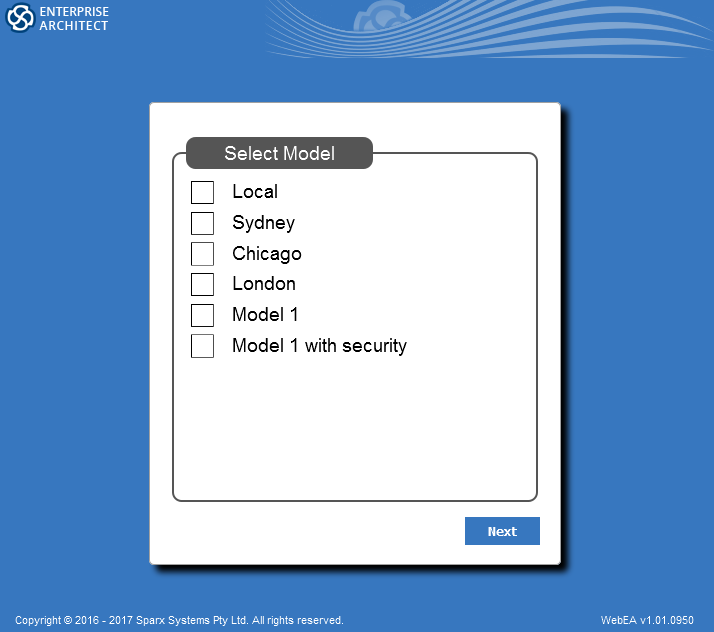
Simply select the model you wish to open and select Next.
The Authentication page is optional and depends on how the model has been configured. Potentially the user will be required to enter an Access Code:
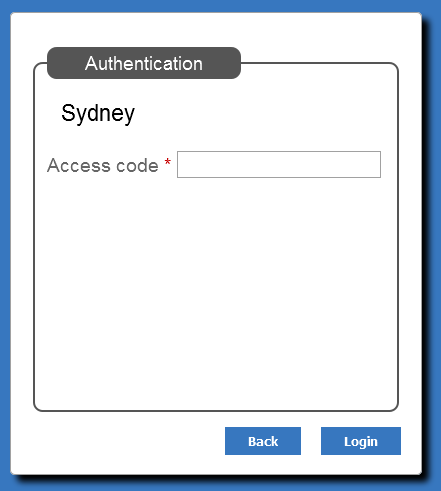
or a User ID and password:
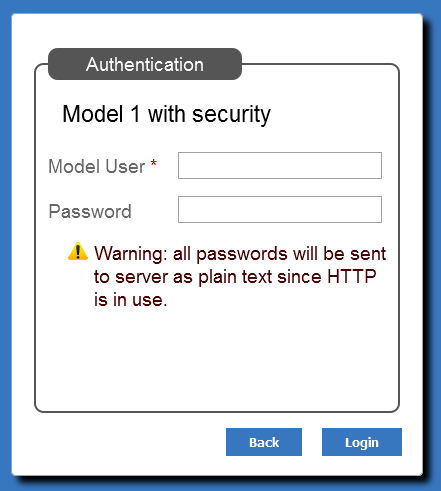
or both:
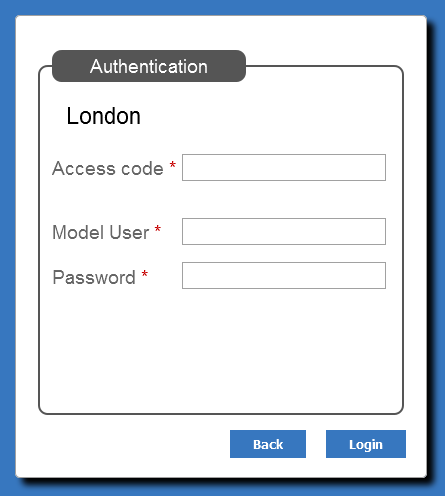
The red asterix denotes a mandatory field, once all of these have a value, select Login. The back button can be used to go back and select another model.
