| Prev | Next |
Getting Started
Modeling with UAF 1.2 typically begins with defining the architectural scope and capturing stakeholder concerns. From there, the framework guides the creation of interconnected views that present different perspectives of the system, underpinned by a consistent set of rules and semantic concepts. These models act as structured repositories from which multiple views can be generated, ensuring coherence and reuse. UAF is especially effective for System-of-Systems (SoS) engineering, supporting analysis, specification, design, and verification across multiple levels - from broad enterprise views down to detailed design and implementation. This structured approach strengthens traceability, consistency, and stakeholder collaboration, while aligning diverse tools and practices within the MBSE ecosystem.
Enterprise Architect supports a wide range of languages and frameworks in addition to the UAF, which are all available within the tool depending on the edition that you are running. This provides great flexibility as it allows languages to be used in combination; for example, even though most of your architecture might be developed using the Unified Architecture Framework there could be occasions when you need to create a Mind Map to document a stakeholder workshop or run a simulation of a Business Process to fully understand it. The tool provides a series of Perspectives that let you select a single aspect, language or discipline within the tool, allowing you to focus, but when you need to you can simply switch to an alternative perspective.
UAF Perspective
The UAF Perspective allows you to focus on architecture analysis and modeling using the Unifed Architecture Framework language. To switch to the UAF Perspective you need to:
1. Click on the  <perspective name> option in the top right corner of the application title bar.
<perspective name> option in the top right corner of the application title bar.
2. Select Enterprise Architecture > UAF from the drop down
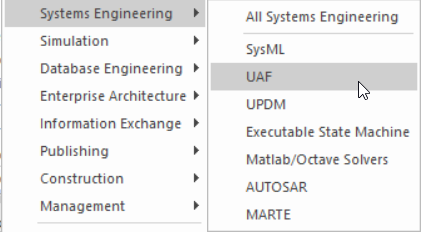
Enterprise Architect now will allow you to focus on modeling with the UAF, by limiting the available diagram types, toolbox and language features to the UAF technology. It will also open the Model Builder, allowing you to kick-start your modeling with a series of pre-built patterns that fully support the UAF Viewpoint mechanism.
Please note: If you select the 'UAF' perspective, you will be using UAF 1.2. If you want to use UAF 1.1, select the perspective 'All Enterprise Architecture' or create your own custom perspective.
Model Builder Patterns
The Model Builder is a productivity tool that allows you to create compliant model content based on the chosen example viewpoint, selected from these viewpoint groups:
- UAF Architecture Management
- UAF Summary and Overview
- UAF Strategic
- UAF Operational
- UAF Services
- UAF Personnel
- UAF Resources
- UAF Security
- UAF Projects
- UAF Standards
- UAF Actual Resources
- UAF Motivation
- UAF Information
- UAF Parameters
The model patterns contained in the Model Builder are fully documented and provide valuable information that describes the viewpoint and how it can be used.
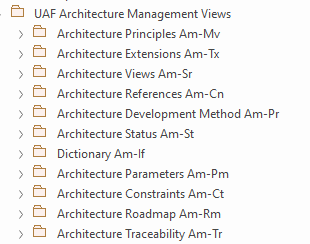
The pattern documentation provides a detailed description of the pattern (in this case a viewpoint) and an example diagram that shows the user what will be generated, including the model content and details of how to use the pattern. This illustration shows the first part of the documentation for the Strategic Motivation (St-Mv) view used by Enterprise Architects, Portfolio Managers, Enterprise Systems Engineers, and Program Managers, whose concerns encompass architecture drivers, challenges, opportunities, capabilities that address opportunities, and phases and architectures that address challenges. The definition identifies and defines the drivers, challenges, and opportunities that are applicable to the architecture defining the desired outcomes, goals, and objectives that are motivated by the drivers, and the opportunities that enable the goals and objectives.
The documentation clearly describes the viewpoint and provides images that not only show the diagrams that will be created, but also in applicable patterns shows a screenshot of the Browser window, the elements that would be created and the resulting repository structure. The content includes
- Overview of the Pattern
- Diagrams and Visualizations
- Elements and Connectors included in this viewpoint
- Usage Scenarios
- Discussion
- Workspace Layouts
- References
- Useful Tools
The discussion provides tips that will help architect, engineers, and other stakeholders work with the pattern, including next steps and how to work with the pattern elements. The usage scenarios provide modelers with ways to use this view.
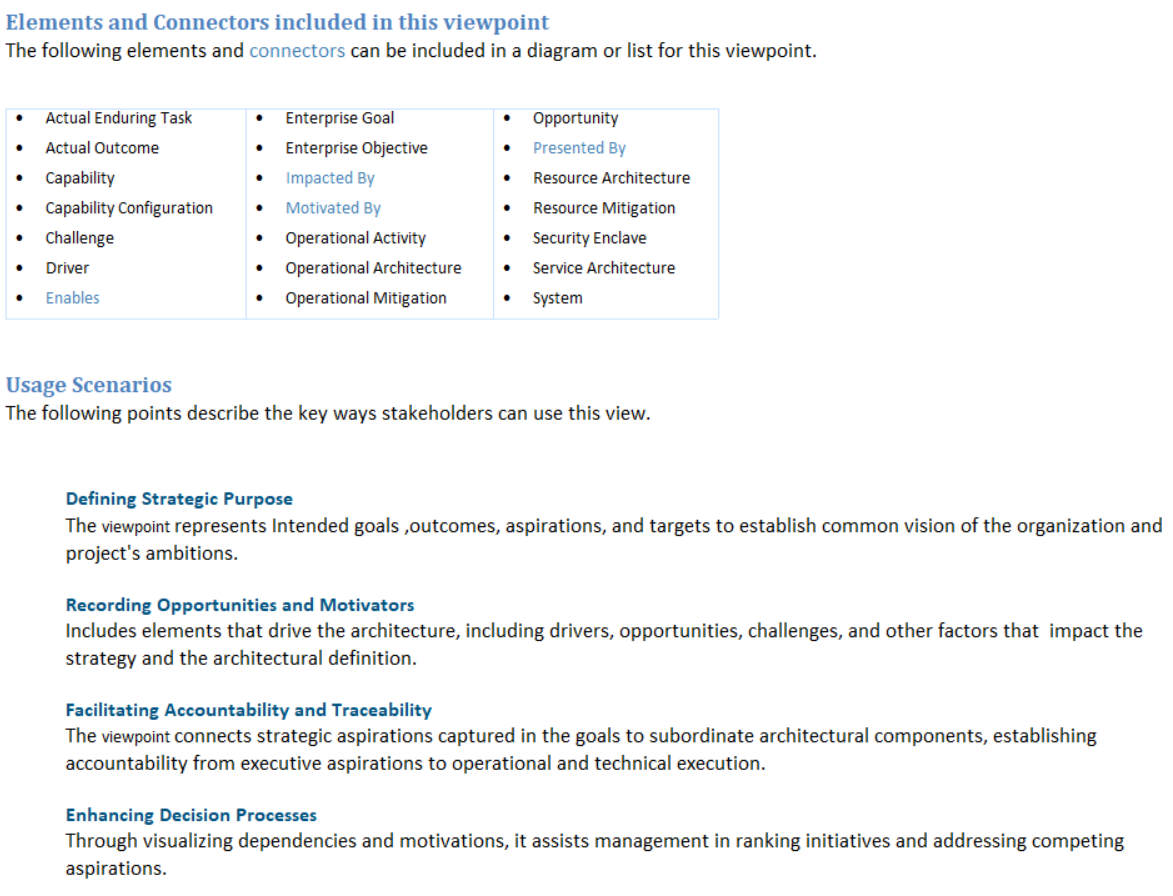
The model patterns contained in the Model Builder are fully documented and provide valuable information that describes the viewpoint and how it can be used.
The pattern documentation provides a detailed description of the pattern (in this case a viewpoint) and an example diagram that shows the user what will be generated, including the model content and details of how to use the pattern. This illustration shows the documentation for one of the most important Strategy Viewpoints - the Capability Map viewpoint, which allows Business Architects to create a structured overview of the capabilities of the enterprise.
The documentation clearly describes the viewpoint and provides images that not only show the diagrams that will be created, but also show a screenshot of the Browser window, the elements that would be created and the resulting repository structure. The discussion provides tips that will help the architects and other stakeholders work with the pattern, including next steps and how to manipulate the pattern elements. There is also a list of Help topics and a set of tools that can be used when working with the pattern.