Please note : This help page is not for the latest version of Enterprise Architect. The latest help can be found here.
Contents |
| Prev | Next |
Login
WebEA websites are configured to allow access to one or more Enterprise Architect models, each of which can be configured independently to only grant access to users with valid logon credentials. WebEA user validation supports two forms of security, 1) an access code as well as 2) standard Enterprise Architect model security, these two validation methods can be used independently or in combination on a per model basis.
Prerequisites
Users of WebEA will need to be advised of their login credentials for each model which will include:
- An access code, or
- A user ID and password, or
- Possibly all three
This data will be provided to you by your Web Administrator or by the Project Manager responsible for the model.
Logging In
The first page that is displayed in WebEA is the 'Login' page, which lists the models available to you.
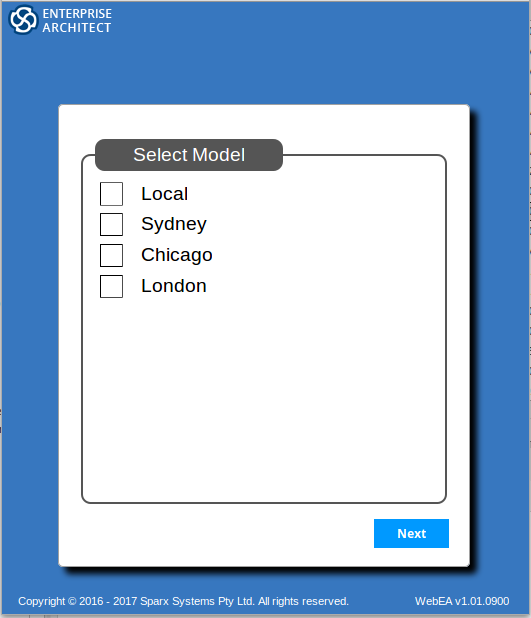
Select the model you want to open, and click or tap on the .
If access to your model requires only an access code, then the 'Authentication' page prompts you for this.
Note: The red asterix (*) denotes a mandatory field.
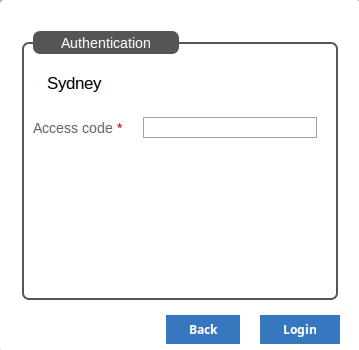
If User Security has been applied to the model, the 'Authentication' page prompts you for your user ID and password.
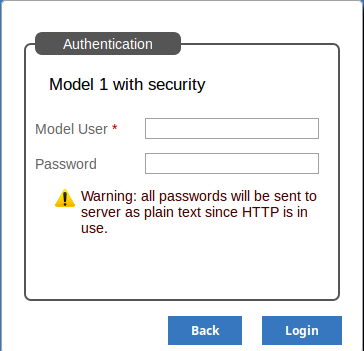
If the model requires both an access code and a user id/password, the 'Authentication' page prompts for both together:
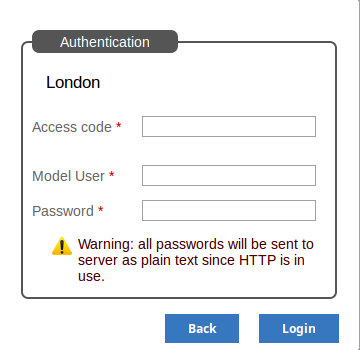
If you do not have the authorization data, click or tap on the to go back and select another model.
Otherwise, type in your access code and/or user ID and password, and click on the .
Learn more
