Please note : This help page is not for the latest version of Enterprise Architect. The latest help can be found here.
Contents |
| Prev | Next |
Add Change Requests
Add a Change Request
In the drop-down menu, select the 'Add change' option. The 'Add change to <element name>' dialog displays.
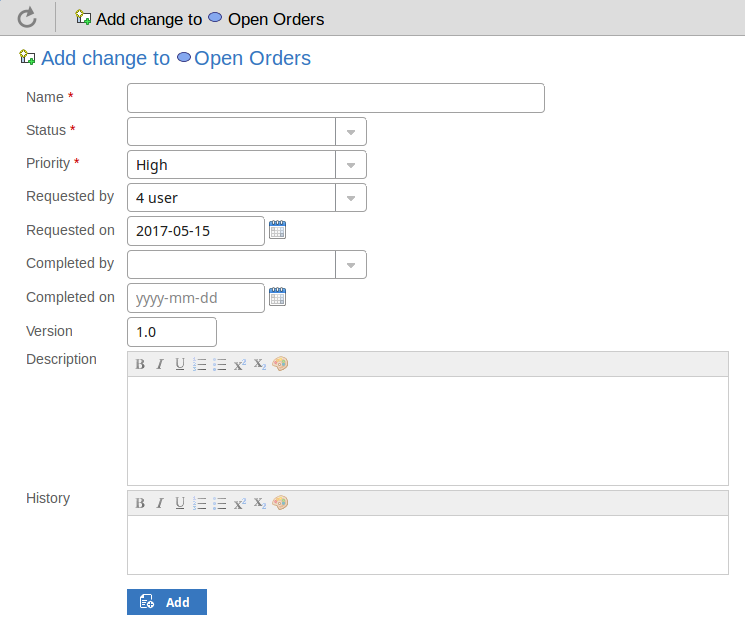
Mandatory fields on the dialog are indicated by a red asterisk (*).
Complete the fields as directed here.
Field |
Action |
See also |
|---|---|---|
|
Name |
Type an appropriate and meaningful name for the requested change. |
|
|
Status |
Click on the drop-down arrow and select the appropriate request status; that is:
|
|
|
Priority |
Click on the drop-down arrow and select the appropriate priority value; that is:
|
|
|
Requested by |
Click on the drop-down arrow and select the name of the person requesting the change. |
|
|
Requested on |
Click on the calendar icon and select the date on which the request was made. |
|
|
Completed by |
If the change has been completed, click on the drop-down arrow and select the name of the person who completed it. |
|
|
Completed on |
Click on the calendar icon and select the date on which the requested change was completed. |
|
|
Version |
Type in a version number or letter to indicate any evolution of the same change. Generally, '1.0' indicates the first instance of a change. |
|
|
Description |
Type in a description of the change, what it is intended to be and why it is necessary. You can format this text using the facilities provided in the Notes toolbar. These are:
|
|
|
History |
If there is any background to this change, such as previous versions, document them here (you might copy the 'Description' from the last version or iteration of this change, for example). It is recommended that you include a date stamp and user initials in the entry. You can format this text using the facilities provided in the Notes toolbar. |
|
|
Add |
Click on this button to submit the details and create the change request on the selected element. This message is displayed: Change <name> was successfully added to <element name>. Either:
|
Learn more
