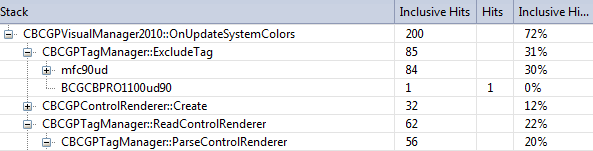Please note : This help page is not for the latest version of Enterprise Architect. The latest help can be found here.
Save and Load Reports
Topics
Topic |
Detail |
See also |
|---|---|---|
Usage |
The Profiler Reports can be saved in either binary format or xml format.; save the report using the toolbar above the report (Stack) view.
To load a report, use the Profiler Toolbar Options button
|
|
The material ("material" includes all pages, documents and on-line graphics) on this web site is protected by copyright law. (C) 1998-2011 Sparx Systems Pty Ltd.