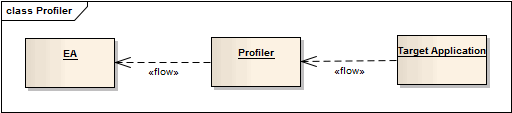Please note : This help page is not for the latest version of Enterprise Architect. The latest help can be found here.
Profiler Operation
Topics
Topic |
Detail |
See also |
|---|---|---|
Usage |
Enterprise Architect creates a Profiler process whenever you click on the Launch or Attach to Process button on the Profiler window toolbar; this process operates by collecting samples from the stacks of every thread in the target process.
The sampler process exits if you click on the Stop button, if the target application terminates, or if you close the current model. You can turn sample collection on and off at any time during a session. When sampling is turned on or resumed, the Profiler process becomes active and samples are collected from the target; resuming sampling collects completely new samples. The Profiler process idles if sampling is turned off or paused during a session. The Report and Erase buttons then become enabled. Click on the Report button to produce a call graph summary similar to that in the Profile Native Applications topic; this report can be saved to file. Click on the Erase button to discard any samples currently collected for the target.
|