| Prev | Next |
Interaction Overview Toolbox
The Activity Toolbox is used to model system dynamics from a number of viewpoints (represented by activities and the flows between them) in Activity diagrams. Activity diagrams are usually created under Activity elements.
Activities can be stereotyped as a process to display a business process icon; the Activity represents some work that is carried out, which might overlap several Use Cases or form only a part of one Use Case.
Interaction Overview Toolbox pages
Image |
Detail |
See also |
|---|---|---|
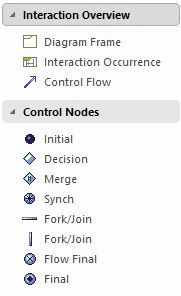
|
Except where discussed here, each element and relationship that you can create using these Toolbox pages is described in the UML Elements and UML Connectors sections of the Help. |
Notes
- To add an element to the currently-open diagram, click on the appropriate icon and drag it into position on the diagram; set an element name and other properties as prompted
- To add a relationship, click on the appropriate icon, then click on the start element in the diagram and drag to the end element