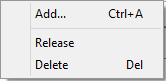| Prev | Next |
Release Shared Keys
It is usually not necessary to manually release a shared key from a workstation, as this happens automatically if:
- The keystore's AutoCheckin option has been enabled and you close all running instances of Enterprise Architect on your workstation
- The lease on the key expires.
However, if further users want to access Enterprise Architect and there is some technical anomaly that has prevented the return of a key, you can manually release the key using the Sparx Systems Floating License Configuration Client.
To release a key from its active association with a particular workstation, click on the key in the 'Keys contained in this store' list, and then select the Key | Release menu item.
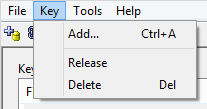
(Alternatively, click on the Release Key icon in the toolbar, or right-click on the key and select the Release context menu option.)