Please note : This help page is not for the latest version of Enterprise Architect. The latest help can be found here.
| Prev | Next |
Schema Panel
From the 'Schema' panel, you can access facilities for importing XSD files, WSDL files and DB Schema, and for generating XSD and WSDL files from your model.
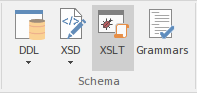
Available Facilities
Facility |
Description |
See also |
|---|---|---|
|
DDL |
Click on this icon to display a short menu providing access to tools used for designing, importing and creating data models.
|
Edit DDL Templates Generate DDL Import Database Schema The Database Builder |
|
XSD |
The XSD (XML Schema) icon provides access to a collection of tools for importing, exporting and viewing both XSD files and WSDL files.
|
Import WSDL Generate WSDL Import XSD Generate XSD Editing Source Code The Schema Composer |
|
XSLT |
Opens the XSLT Debugger, to debug an XSL Transformation. |
Debug an XSL Transformation |
|
Grammars |
Display the Grammar Editor window, an advanced facility that allows you to view, add, edit and manage language grammars, used for importing source code. |
Editing Grammars |