Please note : This help page is not for the latest version of Enterprise Architect. The latest help can be found here.
| Prev | Next |
Set Shared Key Lease Periods
Normally in an environment that requires licenses to be shared, an Enterprise Architect user 'releases' the license they have 'leased' immediate upon closing the application. However in an environment where Enterprise Architect users work offline for periods of time (for example, using laptops) this type of configuration would not allow an offline user to open Enterprise Architect once they have disconnected from the main network.
For this reason a Floating License Server / Key Store can be configured to have a longer retention period and the 'auto check on exit' option can be disabled.
To administer the lease period of a Floating License Server / Key Store, select a store from the list and then select the 'Tools | Options' menu option. The 'Keystore Options' dialog is then shown.
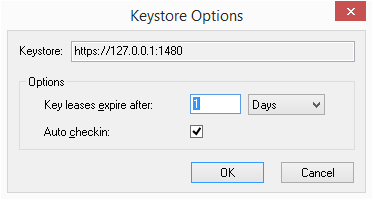
(Alternatively, you can right-click on the Floating License Server / Key Store name in the list and select the 'Options...' context menu item)