Please note : This help page is not for the latest version of Enterprise Architect. The latest help can be found here.
| Prev | Next |
Floating License Server Connections
The top left corner of the 'Floating License Configuration Client' screen displays a list of connected Floating License Servers and Shared Keystores. Each entry in the list can be one of three different types of store:
- Floating License Server based (prefix: https://)
- Shared KeyStore or network based (prefix: ssks://)
- File based
The type of store can be determined by the connection's prefix (or lack of it); the network and file based keystore types are historical, from earlier versions of the Floating License Server.
Floating License Server actions can be performed by selecting a Floating License Server/KeyStore item in the list and then selecting a menu item from the 'File' menu, or simply right-clicking on an item in the list; the menu options shown are:
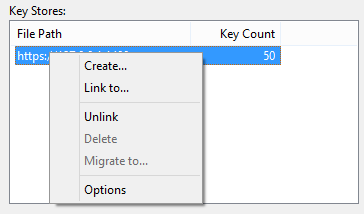
Create...
Selecting the Create... menu option allows for the creation of a new file based keystore.
Link to...
Selecting the Link to... menu option will prompt the user for the connection details of a Floating License Server (or key store) to be added to the list of connected stores.
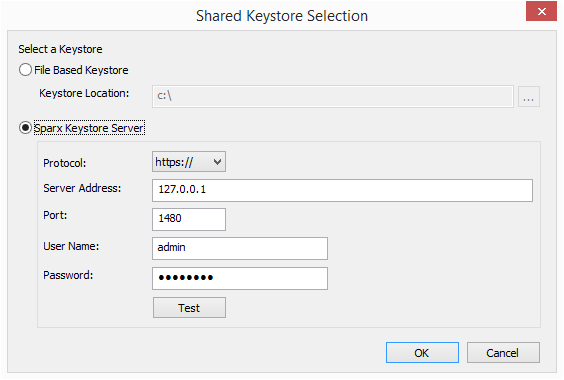
Unlink
Selecting the Unlink menu option while a Floating License Server is selected in the list will release the Floating License Configuration Client's connection to the store and remove it from the list.
Delete
Selecting the Delete menu option while a file base Key Store is selected in the Key Store list will physical and permanently delete the file used to store the keys. This option is disabled when the selected Keystore is either a Floating License Server or shared network KeyStore.
Migrate to...
Selecting the Migrate to... menu option while a file base Key Store is selected in the Floating License Server / Key Store list will allow the migration of keys from one store to another. This option is disabled when the selected store is either a Floating License Server or shared network KeyStore based. See Migrate Shared Keys between Stores section for more details
Options...
Selecting the Options... menu option will display the Options screen for the selected Floating License Server. See Set Shared key Lease Period section for more details