| Prev | Next |
Content Area
The main content area of WebEA consists of:
- Optionally, the Browser on the left, used to assist in navigating the model
- Optionally, the Properties View to the right of the Browser, which allows you to view properties of an element while simultaneously viewing something else (such as a diagram) in the Main View
- The Main View on the right side, used for displaying such things as diagrams and element properties
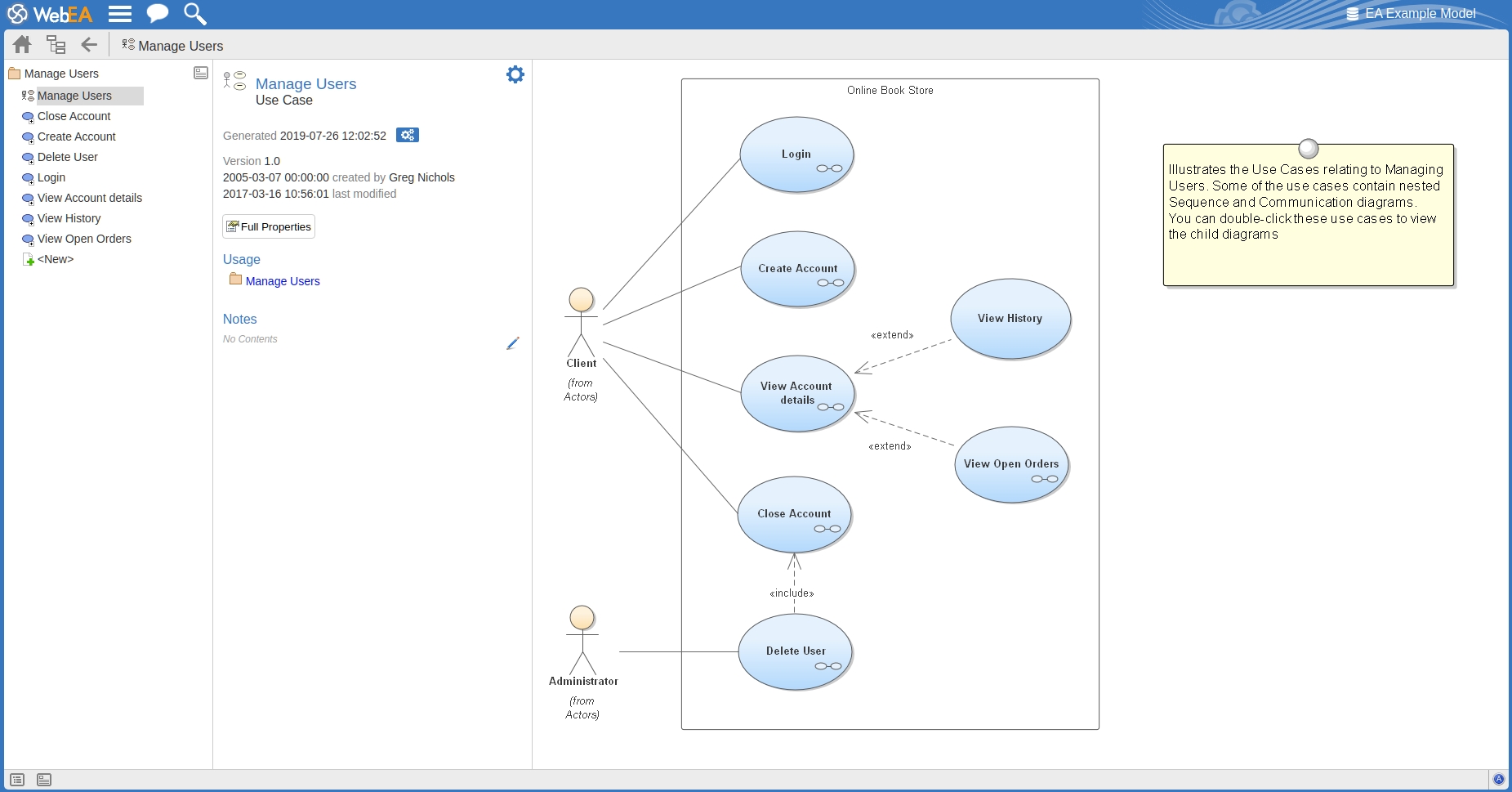
Details
View |
Description |
See also |
|---|---|---|
|
Browser |
The Browser assists with navigation, and provides context for the object that is currently displayed in the Main View |
WebEA - Browser |
|
Properties View |
The Properties View displays properties of a selected object. When viewing a diagram, it allows you to view some properties of an element without navigating away from the diagram. |
WebEA - Properties View |
|
Main View |
The Main View typically displays these types of content:
|
Main View - Diagram Main View - Object Properties Main View - Object List |