| Prev | Next |
The Recent Folder
The 'Recent' folder provides links to searches that extract information on the current status of objects and items in the model. The searches are grouped to identify:
- Recently changed elements, diagrams and documents
- Recent posts in discussions and formal reviews
- Results of recently-run tests
- Recently requested and implemented Change items
- Recently reported and investigated Defects and Issues
- Recently started, finished or active Tasks
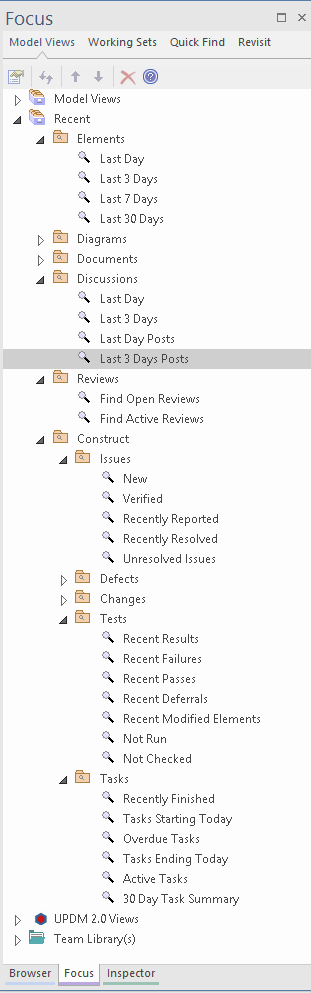
Access
|
Ribbon |
Start > Desktop > Design > Focus > Model Views > Recent |
|
Keyboard Shortcuts |
> Focus > Model Views > Recent |
Facilities
Object |
Options |
See also |
|---|---|---|
|
Elements |
These options execute searches across the model for elements that have been changed in the last:
|
Element Facilities |
|
Diagrams |
These options execute searches across the model for diagrams that have been changed in the last:
|
Working In Diagrams |
|
Documents |
These options execute searches across the model for documents that have been changed in the last:
|
Create Maintenance Items |
|
Discussions |
These options execute searches for elements with Discussions that have been opened or had posts within the last:
|
Discussions |
|
Reviews |
These options execute searches for Reviews that are:
|
Reviews |
|
Construct |
This category is divided up into sets of options to search for elements with Change Management items - Issues, Defects, Changes and Tasks - having a specific status:
Or, for Tasks:
The Construct category also has a set of options to search for elements with Test item results:
|
Create Maintenance Items Changes, Defects and Issues Test Management |