| Prev | Next |
Relationships Matrix
The Relationship Matrix is a powerful tool for visualizing the connections between the elements in any two Packages, in an interface resembling a spreadsheet with rows and columns. The tool is particularly powerful when used with Requirements, and allows an engineer to see how Requirements are related to other elements, including other Requirements.
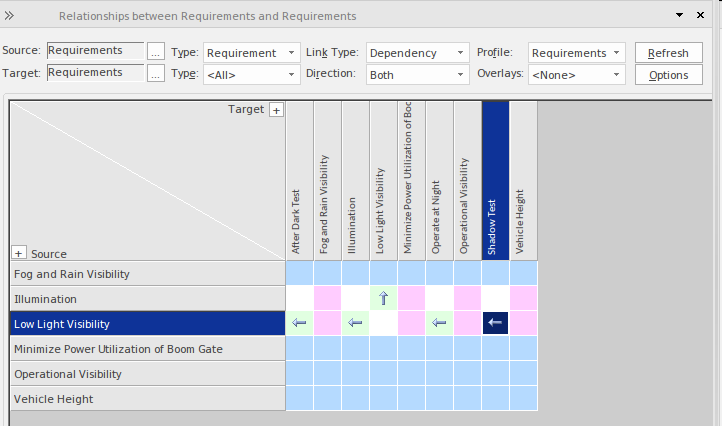
The Relationship Matrix can be opened from the ribbon option 'Design > Impact > Matrix'. Select whether the current Package is the source Package, target Package, or both.
Where a relationship exists an arrow icon will be displayed in the cell at the intersection of the source and target elements, with the arrowhead showing the direction of the relationship. The matrix can also be configured to highlight the rows or columns that do not have any relationships in a separate color. This and other options can be configured on the Options window, available from the in the Relationship Matrix header.
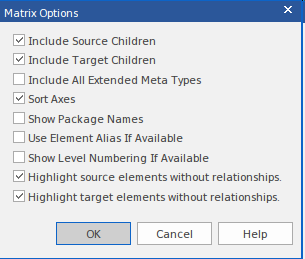
These options allow you to tailor the way that the matrix is displayed, including whether elements are sorted and their names are prefixed with the Package name, and whether source and target element rows and columns without connections are highlighted. For more information see the Relationship Matrix Help topic.