| Prev | Next |
Project Glossary
A Project Glossary lists and defines the terms that are important for a project or program of work. The Project Glossary can be generated as an isolated document, or it can be included as a section in one or more other documents. It provides a single point of truth for the important project terms and their meanings; when new documentation is generated the terms will automatically be updated. The Glossary can be generated to a Docx or PDF format, or to HTML that could be included in a project or organization level web site. The Glossary allows the modeler to categorize the terms into user defined Types, and these can have styles applied when they are generated in documentation.
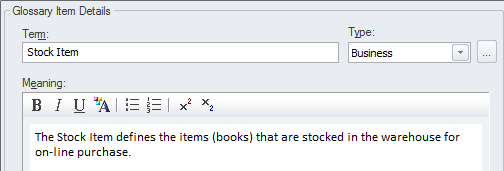
The Project Glossary can be viewed and managed from this ribbon location:
Publish > Dictionary > Glossary