| Prev | Next |
Add Database Manager - ODBC
Pro Cloud Server connections to MySQL, Oracle and PostgreSQL databases require the use of ODBC DSNs, which are defined in the Windows 'ODBC Data Source Administrator (32-bit)' screen. If you are running the Configuration Client on the same machine as the server you can:
- Click on the
 button to open the 'Data Link Properties' dialog to build the connection string.
button to open the 'Data Link Properties' dialog to build the connection string. - Select the provider 'Microsoft OLE DB Provider for ODBC Drivers' and click on the Next >> button.
- Select the pre-defined System DSN from the 'Use data source name' field.
- Fill in the user name and password and select the 'Allow saving password' checkbox.
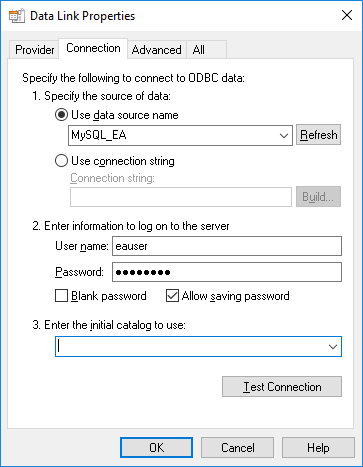
Notes:
- All ODBC DSNs should be defined as SYSTEM DSNs, because the Pro Cloud Server runs as a Windows Service and User DSNs might not be available to the Pro Cloud Server
- The step for filling in the user name and password might not be required if the user name and password have been saved with the ODBC DSN
- The displays the Windows 'ODBC Data Source Administrator' dialog, which you can use to set up a new ODBC system data source to be listed on the 'Data Link Properties' dialog (if you are running the administration client on the same machine as the server); it is particularly helpful because it shows the 32-bit ODBC data sources
- For MySQL - make sure to adjust the MAX_PACKET_SIZE of your MySQL installation to be large enough to store the largest record in your database; this is needed in order for Enterprise Architect to retrieve and manipulate large records
It is difficult for Sparx Systems to state a recommendation for this setting because it is dependant on the size of records in a user's repository; however, it is not unusual that a value of at least 200M is required
Typically the largest records are stored in T_DOCUMENT and are the results of embedding a document or storing a baseline within the repository; the MAX_PACKET_SIZE setting is defined in MySQL's configuration file, 'my.ini' for Windows or '~/.my.cnf' for Linux