| Prev | Next |
Find File
The Find in Files window 'Find File' tab provides a tool that can help you find files quicker. The tab acts as a file system explorer and offers a speedy alternative to the common open file dialog. File searches are quick and simple, allowing you to look up files of interest without losing your current workflow. The display can be switched between report and list view.
Access
|
Ribbon |
Explore > Search > Files > Find File |
|
Keyboard Shortcuts |
|
Toolbar
The toolbar provides a search filter and folder navigation combo box. The toolbar provides options to remember search locations and alternate between list and report views.
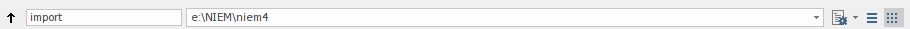
Options
|
Up Arrow |
Click to navigate to the parent folder. |
|
Filter |
The filter control allows you to exclude files that do not match the criteria you type. The wildcard symbol * is automatically appended to the text so it is not necessary to add it yourself. To search for all files that contain the term jvm simply type jvm. To find png images containing the term red you could type *red*.png. Press the to update the results. |
|
Directory |
Enter the path of a directory and press the to display the files in that location Use the drop down list to select from book marked locations. Locations can be managed by using the toolbar menu. |
|
Menu |
Allows you to manage the locations displayed in the directory combo. |
|
Report View |
In this view the list displays the columns 'filename', 'modified date', 'file type' and 'file size'. Columns can be sorted in either ascending or descending order. Click the column a third time to remove the sort order. |
|
List View |
The list view removes columns and is convenient when a folder contains many files. |
Keyboard Shortcuts
|
Ctrl+/ |
Sets focus to the filter control |
|
Ctrl+Up Arrow |
Navigates to the parent folder |
|
BACKSPACE |
Navigates to the parent folder |
|
RETURN |
If a folder is selected, opens the folder, otherwise opens the selected files. |