| Prev | Next |
WebEA - Browser
The WebEA 'Browser' displays a context sensitive view of a Package or Element and its children. It can be enabled via the 'Browser' option in the main 'Hamburger' menu which is located in the upper right corner of WebEA. When enabled, the Browser displays on the left side of WebEA's Main View.
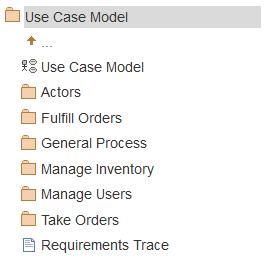
If the currently selected object is a Package, or an element with children, then the Browser displays the object at the parent level, and the children below it.
If the currently selected object is a diagram or an element without children, then the Browser displays the object's parent, then its children (which include the current object and its siblings)
If the currently selected object is not the root, then the second item in the Browser is an up arrow, allowing navigation to the next level up. Selecting an object in the 'Browser' panel will cause WebEA to navigate to that object.
Favorites in the WebEA Browser
WebEA Model connections can be configured to treat the user's 'Favorites' as the Home page (via the favorites_as_home configuration option). See the Refine Browser Content and How to configure WebEA models topics for details.
In this case the Browser behavior is changed to help focus on Favorites packages.
- When initially opening the Model, the Browser will display the current user's Favorites.
- Selecting a Package from the Favorites list will update the Browser to display the contents of the Package. To help keep the focus on the contents of the Favorites, the Browser will not include the Up arrow to go to the package's parent. When navigating down through nested packages you can simply use the Web Browser's 'Back' function to return to the previous page (i.e. the parent).
- You can return to the list of Favorites using WebEA's .
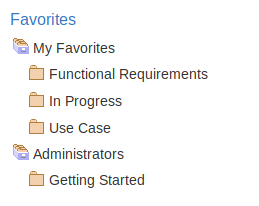
Notes
- The Browser panel is only visible if the screen is greater than 800 pixels wide.
- The Browser acts as an alternative to viewing the object list in WebEA's Main View. When the Browser is enabled the Main View - Object List is not accessible.