| Prev | Next |
InputData DMN Expression
An InputData's DMN Expression window provides a view of its data structure, options to alter the value of Items, as well as providing access to Data Sets that can be used in simulations.
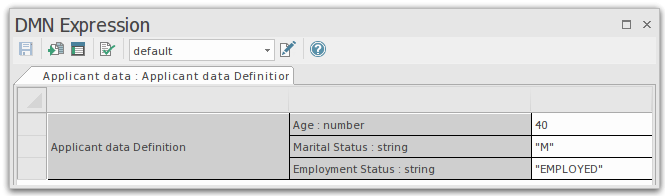
Access
|
Ribbon |
Simulate > Decision Analysis > DMN > DMN Expression, then select / create an InputData |
|
Other |
Double-click on a DMN InputData |
Toolbar Options
Option |
Description |
See also |
|---|---|---|

|
Saves the configuration to the current InputData Element. |
|

|
Sets the InputData's type by selecting a reference to an ItemDefinition. |
Item Definition |

|
Opens the ItemDefinition element that is referenced by this InputData as its type definition. |
Item Definitions and Data Sets |

|
Runs a validation of the InputData. Enterprise Architect will perform a series of validations to help you identify errors in the InputData. |
Decision Table Validation |

|
Option to select a Data Set as defined in the ItemDefinition that references this InputData. |
Data Sets |

|
Opens the dialog for editing data sets for this input data. Each InputData can define multiple data sets. With this feature, the DMN Simulation can quickly test the results of a decision by choosing different data sets. |
Data Sets |
Auto Completion
If the InputData has a field with 'Allowed Value' defined, then the field can be populated by, selecting the field, pressing on the space-bar, then selecting an option from the drop-down.
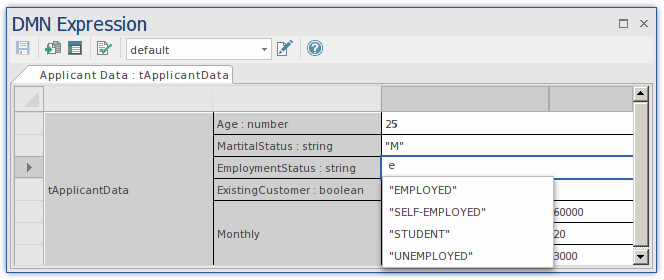
Data Sets
Data Sets are defined in the ItemDefinition referenced by the InputData element. Using the toolbar drop-down you can select a data set from the ItemDefinition. Once a set is selected you can alter the values of the items. You can also add new Data Sets by opening the Data Set window using the  icon.
icon.