| Prev | Next |
Decision Table simulation example
The Business Knowledge Model (BKM) described in this section is available from the Model Wizard (). In the Perspectives select the Requirements | Decision Modeling.
To access the example used in the following section:
- Create pattern for 'DMN Decision | A Complete Example'
- Navigate in the Browser window to 'A Complete Example | Business Knowledge Models | Eligibility rules'
- Double-click on the 'Eligibility rules' element to open the BKM in the DMN Expression window
When a Decision table is created for a Business Knowledge Model, we can test this BKM by binding some values:
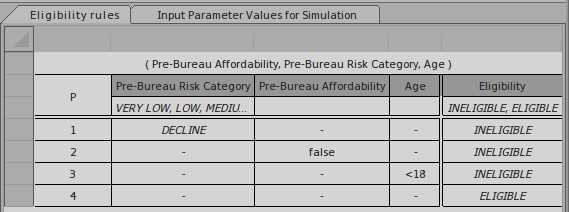
We can provide test values such as these:
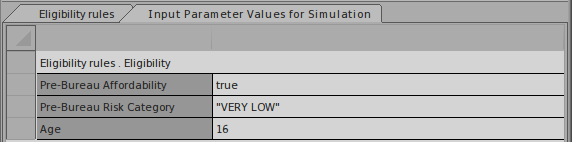
Click on the Simulation  button on the tool bar; this result is obtained:
button on the tool bar; this result is obtained:
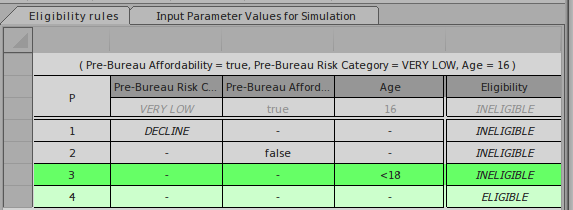
- The runtime parameter value will take the place of 'Allowed Values' in simulation mode
- Valid rule(s) are highlighted
- Since this Decision table's hit policy is P (Priority) the final result is determined by the order of 'output values'; since 'INELIGIBLE' and 'ELIGIBLE' are the output values and 'INELIGIBLE' comes ahead of 'ELIGIBLE', rule #3 will give the final result and this applicant is 'INELIGIBLE'.