Please note : This help page is not for the latest version of Enterprise Architect. The latest help can be found here.
| Prev | Next |
Change Management Panel
The 'Change Management' panel is used for describing important model management items that apply to an element. Enterprise Architect is a powerful platform for managing any initiative and can keep track of variations in the life time of any element. Regardless of the methods or processes that are being used, elements such as Requirements, User Stories, Business Rules and Components will change, have issues, require tasks, have defects and events, and decisions will be made about them. All of these variations can be recorded and managed, and a series of useful searches are conveniently made available to find items such as recently requested changes and incomplete tasks.
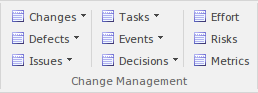
Available Facilities
Facility |
Description |
See also |
|---|---|---|
|
Changes |
Click on the drop-down arrow to display a menu of options for performing searches and generating charts to manage and visualize changes to elements in the model.
|
|
|
Defects |
Click on the drop-down arrow to display a menu of options for performing searches and generating charts to manage and visualize records of defects raised against elements in the model.
|
|
|
Issues |
Click on the drop-down arrow to display a menu of options for performing searches and generating charts to manage and visualize records of issues raised against elements in the model.
|
|
|
Tasks |
Click on the drop-down arrow to display a menu of options for performing searches and generating charts to manage and visualize records of tasks opened against elements in the model.
|
|
|
Events |
Click on the drop-down arrow to display a menu of options for performing searches and generating charts to manage and visualize records of events reported against elements in the model.
|
|
|
Decisions |
Click on the drop-down arrow to display a menu of options for performing searches and generating charts to manage and visualize records of decisions associated with elements in the model.
|
|
|
Effort |
Click on this icon to open the Effort window, on which you can create and maintain Effort records for the currently-selected element. |
Effort Management Project Management Windows |
|
Risks |
Click on this icon to display the Risks window, on which you create and maintain records of Risks to the work on the selected element. |
Project Management Windows Risk Management |
|
Metrics |
Click on this icon to display the Metrics window, on which you create and maintain records of metrics that have an influence on the work on an element. |
Project Management Windows Metrics |