Please note : This help page is not for the latest version of Enterprise Architect. The latest help can be found here.
Topic |
| Prev | Next |
CIM Schema Guide
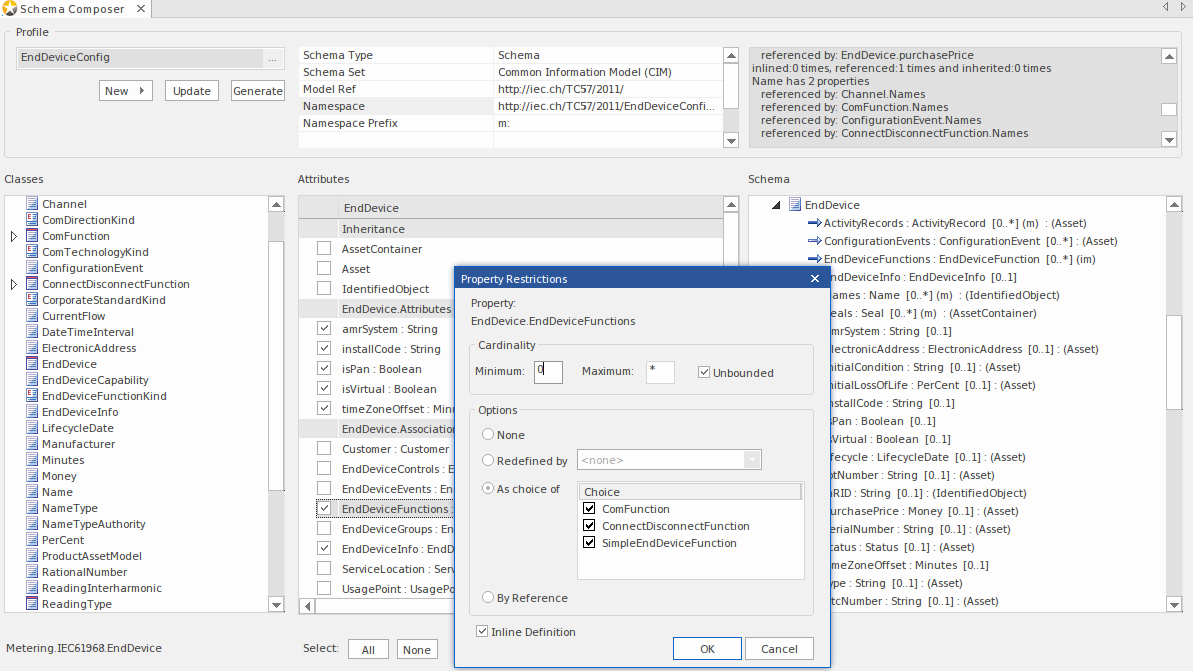
This guide describes the creation and generation of a CIM compliant XML Schema.
Create a CIM message
Step |
Action |
|---|---|
|
1 |
Display the Schema Composer. |
|
2 |
Click 'New | Schema'. |
|
3 |
Enter a unique name for this CIM schema (message). |
|
4 |
Select the Common Information Model. |
|
5 |
Drag the initial CIM Class(es) into the Class window that best represents the message. Set root elements appropriately using the context menu. |
|
6 |
If you wish to compose this type using inheritance, select a single ancestor from the inheritance list. |
|
7 |
Use the checkboxes on the attributes of each class to define the set of properties that will describe this message or schema. |
|
8 |
Apply restrictions to elements using the context menu on the property. |
|
9 |
Click update to save the message. |
|
10 |
Click the and choose the schema formats you wish to export. |
