Automation Interface Examples: External Application
EA can be set up to call an external application. You can pass parameters on the current position selected in the Project View to the application being called.
|
To define an application runable from EA - select from the main menu the Tools | Customize | Tools tab option. With this you can:
The parameters required for running the AutInt executable are:
Hence the arguments should simply contain: $f, $p |
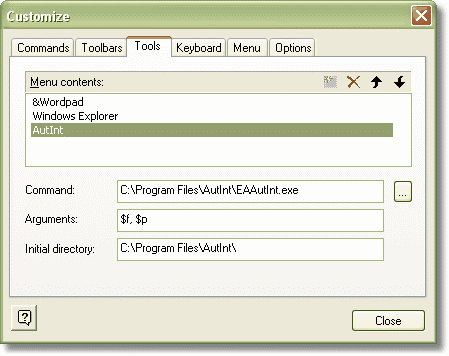 |
The available parameters for passing information to external applications are:
| Parameter | Description | Notes |
| $f | Project Name | i.e. c:\projects\EAexample.eap |
| $F | Calling Application (EA) | 'EA' |
| $p | Current Package Id | i.e. 144 |
| $P | Package GUID | GUID for accessing this package |
| $d | Diagram ID | Id for accessing associated diagram |
| $D | Diagram GUID | GUID for accessing associated diagram |
| $e | Comma separated list of element IDs | All elements selected in the current diagram |
| $E | Comma separated list of element GUIDs | All elements selected in the current diagram |
Once this has been set up, the application can be called from the main menu in EA using Tools | YourApplication.
Return to Automation Interface Introduction page