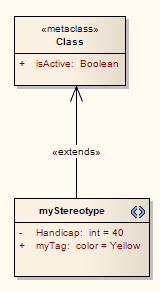Please note : This help page is not for the latest version of Enterprise Architect. The latest help can be found here.
Add Stereotypes and Metaclasses
Add metaclasses and stereotypes to a Profile
Step |
Description |
See also |
|---|---|---|
1 |
Open the child diagram of the Profile Package.
|
|
2 |
Drag the Metaclass element from the Profile page of the Toolbox onto the diagram. The Create New Metaclass dialog displays, in which you can tick multiple metaclasses for dropping onto the diagram.
|
|
3 |
Scroll down the Element list and select the checkbox for Class. Click on the OK button.
|
|
4 |
Drag a Stereotype element from the Toolbox onto the diagram. If the Properties dialog does not display, double-click on the element on the diagram.
|
|
5 |
In the Name field, type a name for the stereotype.
|
|
6 |
Click on the OK button.
|
|
7 |
Click on the Extension relationship in the Toolbox and drag the connection from the stereotype element to the metaclass element.
|
|
8 |
Your diagram now resembles the one shown below:
|
|
9 |
Optionally, you can also add special attributes to the stereotype Class. |
|
Notes
| • | If you want to have a stereotype extending more than one metaclass, create one stereotype Class with an Extension connector to each of the Metaclass elements, as shown below: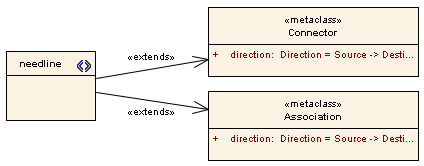 You can now add stereotype Tags, Enumeration tags, Structured Tagged Values. Constraints and/or Shape Scripts to your Profile, and define the default appearance of the elements or connectors as required |
Learn more