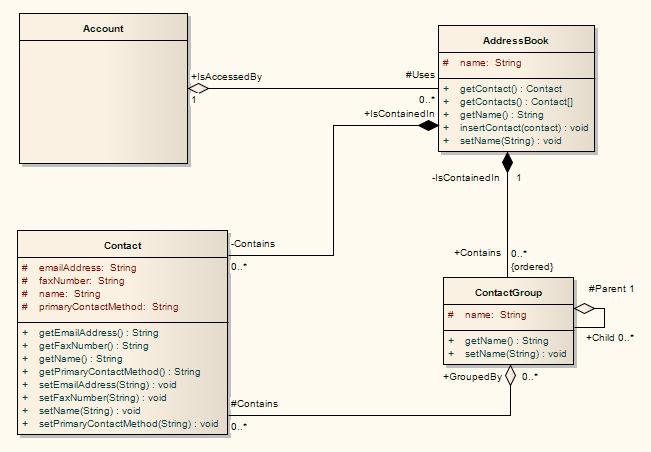Please note : This help page is not for the latest version of Enterprise Architect. The latest help can be found here.
Developers
Developers can use Enterprise Architect to perform round trip code engineering, which includes reverse engineering of existing code and generation of code from Class elements.
Developer Tasks
Topic |
Detail |
See also |
|---|---|---|
Round Trip Engineering |
Enterprise Architect gives the developer unparalleled flexibility, with the ability to round trip software from existing source code to UML 2.3 models and back again. Round trip engineering involves both forward and reverse engineering of code; keeping the model and code synchronized is an important aspect of this.
|
|
Reverse Engineering |
Enterprise Architect enables developers to reverse engineer code from a number of supported languages and view the existing code as Class diagrams, which illustrate the static design view of the system. Class diagrams consist of Classes and interfaces and the relationships between them; the Classes defined in UML Class diagrams can have direct counterparts in the implementation of a programming language.
|
|
Forward Engineering |
As well as the ability to reverse engineer code, Enterprise Architect offers the developer the option of forward engineering code (code generation). This enables the developer to make changes to their model with Enterprise Architect and have these changes implemented in the source code.
|
|
Determine the System State |
To visualize the state of the system the developer can use State Machine diagrams to describe how elements move between states, classifying their behavior according to transition triggers and constraining guards. State Machine diagrams are used to capture system changes over time, typically being associated with particular Classes (often a Class can have one or more State Machine diagrams used to fully describe its potential states).
|
|
Visualize Package Arrangement |
Package diagrams are used to help design the architecture of the system; they are used to organize diagrams and elements into manageable groups, and to declare their dependencies.
|
|
Follow the Flow of Code |
Activity diagrams are used to enable a better understanding of the flow of code. Activity diagrams illustrate the dynamic nature of the system, which enables modeling of the flow of control between Activities and represents the changes in state of the system.
|
Notes
| • | State Machine, Package and Activity diagrams can be used by the developer to better understand the interaction between code elements and the arrangement of the code |
Learn more