Please note : This help page is not for the latest version of Enterprise Architect. The latest help can be found here.
Create a Business Domain Model
The Business Domain Model provides the business vocabulary - terms and facts - on which Business Rules can be modeled. In Enterprise Architect a Business Domain model is created as a conceptual Class diagram.
Example
The following diagram shows an example Business Domain model, for a Car Rental system.
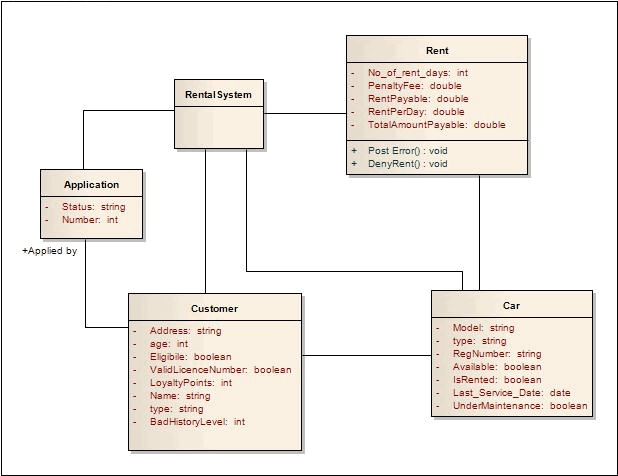
In the example Business Domain model, the Classes Rent, Customer, Car and Application, together with their attributes and operations, provide the terms for the business vocabulary. The Class Rental System processes the rules. To make Rental System process the rules, you add a Rule Flow Activity as a behavior for this Class.
When you create a Rule Flow behavior (Activity) under a Class you can model the rules as Rule Tasks (Actions). When code is generated the rule flow behavior is rendered as a method inside the corresponding Class.
Alternatively, if you have existing operations in the Class that already suit the purpose, you can model business rules in those operations. When code is generated for the Class the rules logic is generated as the method body for the corresponding operation.
Notes
| • | When you create Classes in the Business Domain model, select the correct language for code generation to ensure that the correct data type is set for attributes and operation parameters |
| • | Business Rules code generation is supported for the following languages: |
| • | C++ |
| • | C# |
| • | Java |
| • | VB.Net |
Learn more
Learning Center topics
| • | (Alt + F1) | Business Modeling | Business Rules | Business Domain Model |