| Prev | Next |
Port Configuration
When setting up the Pro Cloud Server you will need to define at least one Port that will be used for communication between the Pro Cloud Server and Enterprise Architect when accessing a Cloud model.
Ports can be configured via the 'Ports' tab in the Cloud Configuration client.
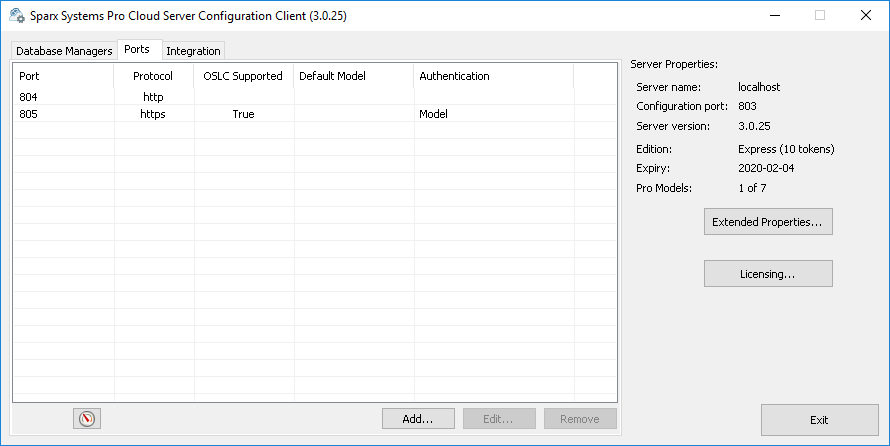
The Ports Tab
The 'Ports' tab provides information and a number of options:
Item |
Description |
See also |
|---|---|---|
|
Port List |
The main area of the 'Ports' tab provides a list of the existing Port definitions. These Port settings are also covered in more detail in the Add a Port Definition topic. Columns
|
Add a Port Definition |
|
Resource Monitor |
Located in the lower left of the 'Ports' tab, this button can be used to open the Windows Resource Monitor. This allows you to check which Ports are already in use before adding a new Port Definition. Please note: this will open the Windows Resource Monitor for the current machine, which is only relevant if the Configuration Client is running on the machine hosting the Cloud Server. |
|
|
Add |
Click on this button to add a new Port Definition. |
|
|
Edit |
Click on this button to edit the configuration of the selected Port. Editing a Port provides the same options as when adding a new one, except that the Port number cannot be changed. |
|
|
Remove |
Click on this button to permanently delete the selected Port Configuration |