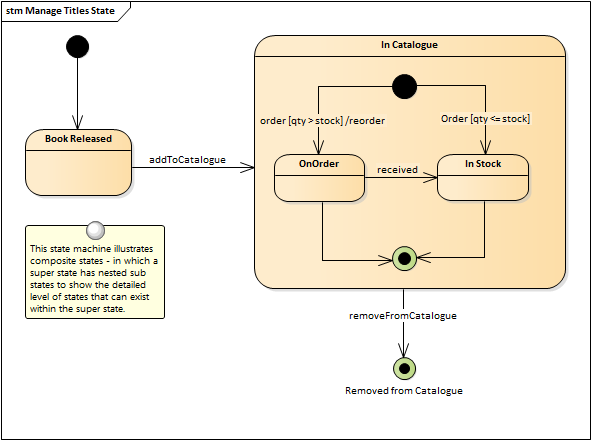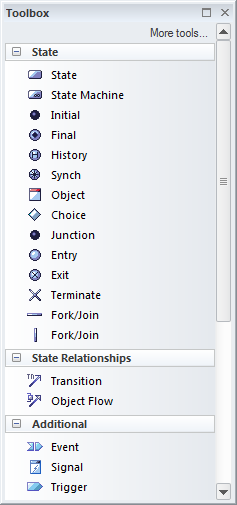Please note : This help page is not for the latest version of Enterprise Architect. The latest help can be found here.
State Machine Diagram
Getting to know the State Machine Diagram
Aspect |
Description |
|---|---|
|
Introducing the State Machine Diagram |
The State Machine Diagram is one of the Unified Modeling Language (UML) Behavioral diagrams that can be used to model the important phases in the lifetime of an element. It is often thought of as a diagram for technical uses but it has equal applicability for non technical audiences. The State Machine is defined for a selected entity in the system and a perspective is defined that will be modeled by the States and other elements and Connectors in the Diagram.
|
|
Where to find the State Machine Diagram |
Main Menu: Diagram | New... | UML Behavioral | State Machine Project Browser Context Menu: Add Diagram... | UML Behavioral | State Machine |
|
Usage of the State Machine Diagram |
The State Machine Diagram is used to model the important phases in the lifetime of a system entity. It can be used to model business entities such as Bank Accounts or technical entities such as a Traffic Light Control system. |
|
Options for the State Machine Diagram |
The State Machine Diagram can be automatically converted to an analogous model in a State Table Editor. This can be an appealing representation for some users and the editor provides an easy to use interface to add new States and Transitions. State Machine Diagrams and Tables can be used to create Model Simulations that will allow the modeler to visualize, explore and test the dynamic behavior of the State Machine. State Machines can also be used for to generate code into Hardware Description Languages (HDL).
The State Machine Diagram (like any diagram) can be viewed as an element list which makes working with the element's properties easier. Diagram Filters can also be used when presenting the diagrams to draw attention to parts of the diagrams and the diagrams can be presented as hand drawn or in a whiteboard style by changing the properties of the diagram. |
|
Learn more about the State Machine Diagram |