Workspace Layout and Tools
This topic identifies the workspace layouts that you can select for debugging and Visual Execution Analysis, and the tools these layouts make available in the Model Driven Development Environment.
Workspace Layouts
You can choose from many predefined workspace layouts, depending on the tasks you perform. When you are familiar with the environment and controls available to you, you can also define your own workspace layouts.
You can select from the following debug/execution analysis layouts:
You select the workspace layout from either the:
| · | Workspaces tab of the Workspaces and Commands dialog |
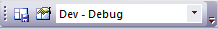
Tools
Whether you open the appropriate windows through a workspace layout or select them individually through their menu options, the following tools and facilities are of particular relevance to coding, building and debugging:
Learn more
The material ("material" includes all pages, documents and on-line graphics) on this web site is protected by copyright law. (C) 1998-2015 Sparx Systems Pty Ltd.
![]()









