Please note : This help page is not for the latest version of Enterprise Architect. The latest help can be found here.
Introduction
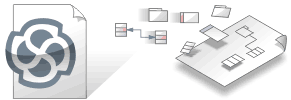
An Enterprise Architect project is stored in a data repository.
Topics
Topic |
Detail |
See also |
||||||||||||||||
|---|---|---|---|---|---|---|---|---|---|---|---|---|---|---|---|---|---|---|
Project Files |
Files In Enterprise Architect Desktop and Professional editions, you store a project in a single file with a .EAP or .FEAP extension. A .EAP file is a Microsoft JET database, so you can also open it using MS Access 97, 2000 or 2003, or any other reporting tool that can work with JET databases. A .FEAP file is a Firebird project file
DBMS Repositories In Enterprise Architect Corporate Business and Software Engineering, Systems Engineering and Ultimate editions, you can also use a suitable DBMS database for project files. DBMS project files have the same logical structure as .EAP files, but must be connected to using ADO/ODBC (see Connect to a Data Repository, below).
|
|
||||||||||||||||
Creating Project Files |
On creating a new project, the Model Wizard enables you to create a model containing various Model Packages. You can also add Model Packages to a project from the Project Browser by:
|
|||||||||||||||||
Opening Existing Projects |
There are various ways to open a project in Enterprise Architect; new users are advised to explore the EAExample file supplied with Enterprise Architect.
|
|||||||||||||||||
Connect to a Data Repository |
You can connect to any of the following data repositories:
To create a new data repository, you first create a new database with the DBMS management software, then run supplied scripts to create the logical structure. You then use Enterprise Architect data transfer functions to move a project from a .EAP, .FEAP or DBMS model into the new project.
|









