Please note : This help page is not for the latest version of Enterprise Architect. The latest help can be found here.
State Machine Table Simulation
A State Machine Table is a representation of a State Machine, and can be simulated in exactly the same way as a State Machine diagram.
Access Select State Machine diagram in Project Browser and
(If necessary) Right-click diagram background | Statechart Editor | Table (any of the three options) then
Analyzer | Simulator
Highlight active cells
As the simulation executes, the table cells change color to indicate the:
| • | Currently active State(s) - the color set in the Highlight Color field of the State Machine Options: Dialog, and a dark border |
| • | Potential next States(s) - A variant of the color in the Highlight Color field or, if the Use Different Color for Target State checkbox is selected on the State Machine Options: Dialog, the color set in the Target Zone Color field |
| • | Active Transition(s) - the color set in the Transition Cell field of the State Machine Options: Dialog |
| • | Trigger(s) - the color set in the Highlight Color field of the State Machine Options: Dialog |
| • | Non-active States - gray |
For example:
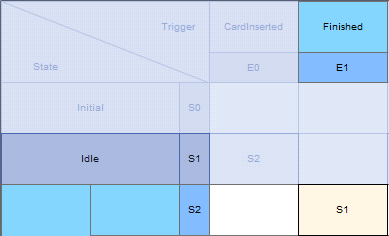
Signal Triggers
As when running a simulation as a Diagram, the simulation will automatically traverse transitions with no guards or validated guards. Transitions with a Trigger will not be followed unless that Trigger has been fired. They may be fired automatically from the Simulation Events window or you can fire a Trigger manually by right-clicking on the Transition or Trigger cell and select the Signal Trigger in Simulation context menu option.
Learn more









