Please note : This help page is not for the latest version of Enterprise Architect. The latest help can be found here.
Create a Communication Message
Create a Communication Message
Step |
Action |
|---|---|
1 |
Open a diagram (one of: Communication, Analysis, Interaction Overview, Object, Activity or State Machine).
|
2 |
Add the required objects.
|
3 |
Add an Association relationship between each pair of objects that communicate.
|
4 |
Right-click on an Association to display the context menu.
|
5 |
Select the option to add a Message from one object to the other.
|
6 |
When the Message Properties dialog displays, type in a name and any other required details.
|
7 |
Click on the OK button. The Message is added, connected to the Association and Object instances.
|
8 |
Move the Message to the required position.
|
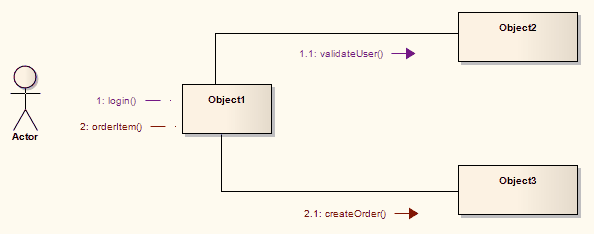
Learn more
The material ("material" includes all pages, documents and on-line graphics) on this web site is protected by copyright law. (C) 1998-2014 Sparx Systems Pty Ltd.









