Please note : This help page is not for the latest version of Enterprise Architect. The latest help can be found here.
Locate Compiler Errors in Code
When you build an application using a Build script, the compiler output is logged in the System Output window. The output includes any compilation error messages that were generated.
Access View | System Output (Ctrl+Shift+8)
If you double-click on a compiler error message, the system loads the appropriate source file and positions the cursor on the line in the code at which the error was reported, as illustrated below:
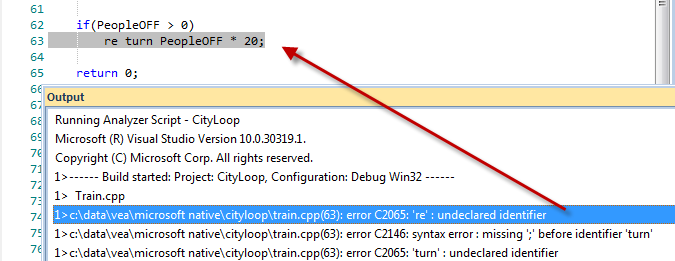
Learn more
The material ("material" includes all pages, documents and on-line graphics) on this web site is protected by copyright law. (C) 1998-2014 Sparx Systems Pty Ltd.









