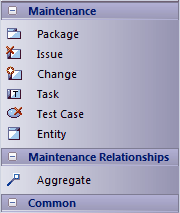Please note : This help page is not for the latest version of Enterprise Architect. The latest help can be found here.
Maintenance Toolbox
The Maintenance Toolbox provides the elements and connector for defining and monitoring Issues (Defects), Changes, work tasks and tests for project management.
Maintenance Toolbox pages
Image |
Detail |
See also |
|---|---|---|
|
Except where discussed here, each element and relationship that you can create using these Toolbox pages is described in the UML Elements and UML Connectors sections of the Help.
An Issue element is a structured comment that contains information about defects and issues relating to the system/model; affected elements are connected by Trace connectors. A Change element is a structured comment that contains information about changes requested to the system/model; affected elements are connected by Trace connectors. A Task element defines a task attached to an element; you can assign resources specifically to the task rather than just to the parent element, and monitor the tasks on diagram Gantt charts. A Test Case element defines what must be set up in order to test a particular feature; you can use it to define a set of tests once for a number of elements. As an element rather than a property, it provides greater visibility for tests. Entity - use of this element is deprecated - it was originally intended to take the role now supplied by the Table element.
|
|
Notes
| • | To add an element to the currently-open diagram, click on the appropriate icon and drag it into position on the diagram; set an element name and other properties as prompted |
| • | To add a relationship, click on the appropriate icon, then click on the start element in the diagram and drag to the end element |
Learn more