Please note : This help page is not for the latest version of Enterprise Architect. The latest help can be found here.
Open External Tools
When configuring custom tools in Enterprise Architect, by selecting Tools | Customize > Tools, you can:
| • | Specify the custom tool (application) using the Command field |
| • | Define a file to open using the Arguments field |
Example 1
This configuration opens the file c:\Temp\Customer Account.cls using Wordpad. If you save from within Wordpad the initial directory is c:\Temp.
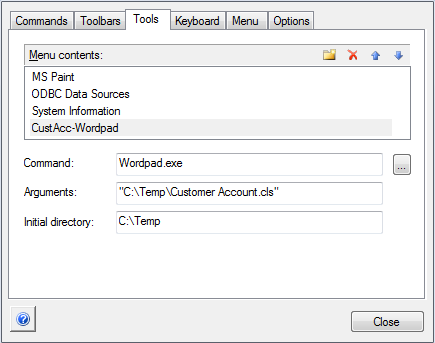
If there are any spaces in the paths in the Command, Arguments or Initial directory fields, you must enclose the whole path in double quotes. For example:
"c:\Temp\Customer Account.cls" must have quotes, but c:\Temp\CustomerAccount.cls does not have to have quotes.
Example 2
This example opens the file c:\Temp\Customer Account.cls using Visual Basic (VB). As VB is not installed with the operating system, the whole file path for VB must be included in the Command field; you can locate and select this path using the ( ... ) (Browse) button. Again, if you save from within VB the initial directory is c:\Temp.
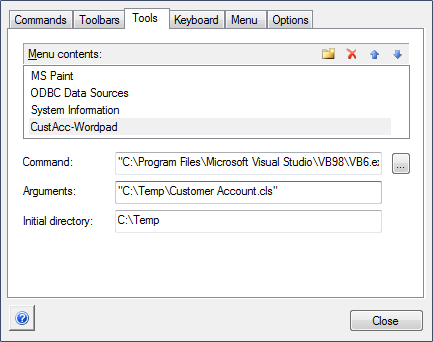
Learn more









